Fix for œ/Œ display bug in GB Studio 3
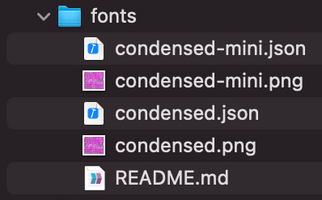

Today, the condensed font pack received a minor update.
Although the font files themselves remain untouched, the ZIP archive now contains mapping files used by the latest version of GB Studio 3.
What's the difference?
Using a mapping file, although not required, allows to work around a bug that affects 2 ligatured characters (namely œ and Œ).
Now, you can simply type these 2 characters as you would normally do in GB Studio 3 dialogue or menu. They will be displayed properly in the preview and the game running.
How do I update?
Make sure you are on the latest commit of the v3alpha branch, unzip the content of the archive in the assets/fonts folder of your project.
If you change font inside a dialogue using the !F operator, you may have to reselect the appropriate font as their underlying ID may have changed with this update.
Files
Get Condensed pixel font set for GB Studio
Condensed pixel font set for GB Studio
Original Gameboy fonts optimised for space and readability
More posts
- Better glyph consistency updateDec 21, 2022
- New Japanese pixel font availableNov 10, 2022
Leave a comment
Log in with itch.io to leave a comment.