Condensed pixel font set for GB Studio
A downloadable Font set
Overcome the limitations of the LCD screen on a Gameboy!
This set of original fonts contains 2 variable-width fonts compatible with GB Studio 3. They use anti-alias for readability. They are optimised for space and allow displaying more text on the limited size of the Gameboy screen.
Condensed characters take up less space on screen than monotype fonts. A special care was put into achieving high readability.
Enhance your games with 3 fonts ready to use
The set contains 3 different fonts:
- Condensed: ideal for content written in English or languages with occasional accented characters
- Condensed Mini: perfect for languages with accents (e.g. French, Spanish...)
- Japanese Condensed: hiragana, katakana, Japanese punctuation and the 900 most frequently used kanji
They are perfect for RPG and text-heavy games. You can also create longer menu items in your game!
Simple to use
All you have to do is drop the content of the ZIP archive into the assets/fonts folder of your GB Studio project. Create this folder if it doesn't exist.
Then select the default font in Settings > UI Elements > Default Font. You can choose between Condensed and Condensed Mini.
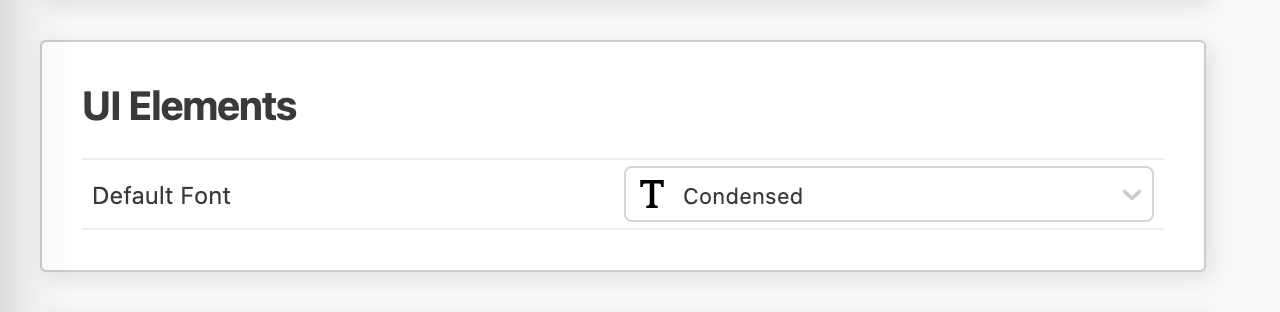
The anti-alias requires that you set a UI palette with shades of the same colour (e.g. white, light grey, dark grey, and black). Here are 2 examples of suitable palettes:
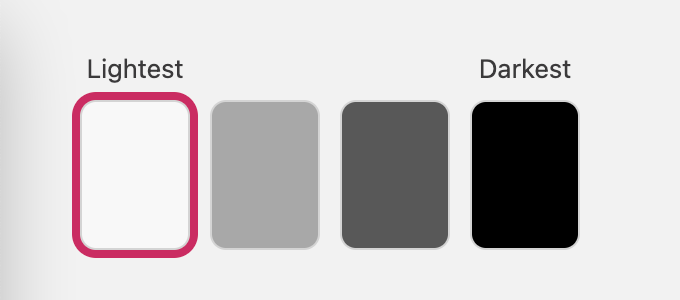
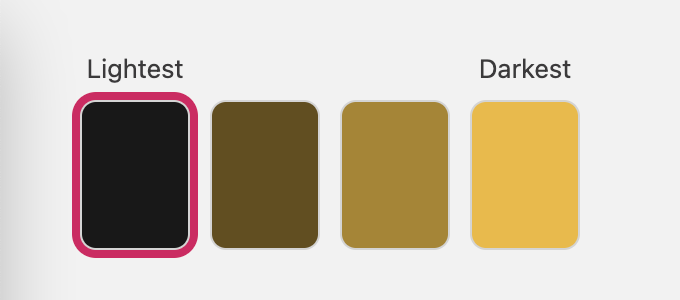
Reach a new audience with your game in Japanese!
Because the Japanese language requires a lot of different characters to be displayed, this font pack ships with 5 different fonts for Japanese. Use the !f switch in your dialogue in GB Studio to select the appropriate font for the character you want to display.
Take a look at the README.md file for a kanji lookup table.
If you mix Japanese characters and Latin script, it is recommended to use Condensed font, rather Condensed Mini, for the best visual effect.
For the sake of convenience, a few non-Japanese characters are included (space, digits...). It is better to use the Condensed font for any non-Japanese character.
The Japanese characters are from k6x8 (6×8 ドット日本語フォント).
Credits required, donations appreciated
The fonts can be downloaded for free, but donations are appreciated. Credit is mandatory. Here is the required credit line:
Condensed fonts set by edo999 (edo999.itch.io).
Please note the fonts are not compatible with GB Studio 2.
| Status | Released |
| Category | Assets |
| Rating | Rated 5.0 out of 5 stars (11 total ratings) |
| Author | Edo999 |
| Made with | GB Studio |
| Tags | Fonts, Game Boy, gbstudio, Pixel Art |
| Code license | MIT License |
| Asset license | Creative Commons Attribution_ShareAlike v4.0 International |
Download
Click download now to get access to the following files:
Development log
- Better glyph consistency updateDec 21, 2022
- New Japanese pixel font availableNov 10, 2022
- Fix for œ/Œ display bug in GB Studio 3Nov 30, 2021
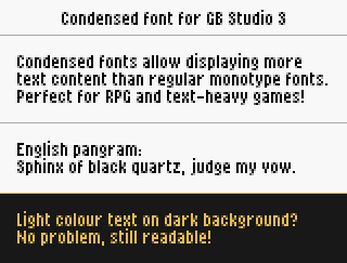
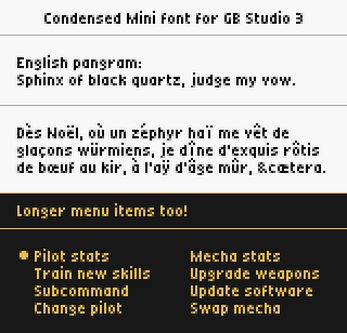
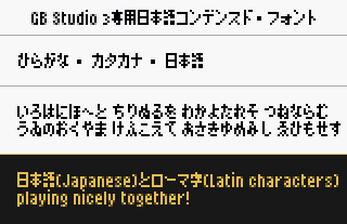
Comments
Log in with itch.io to leave a comment.
Thanks for the great font! I used it as the main font in my game Walfie’s Nonograms and credited you there!
Hi! I used the condensed font in my game entry for GBCompo25. Thank you so much for your work and for releasing it for free!
I invite you to try out the game if you find the time! Sheep Split for GBC
Can you include the cursor shown in the images in the font zip?
As it is, when the text is two spaces away from the edge the graphic (line of the text window rectangle) is still affected... is there any way to prevent that? There's also, presumably, no way to automatically wordwrap?
I think what you’re describing is a behaviour (bug?) in GB Studio in the variable width font implementation. I don’t know if there is a bug report opened so maybe have a look at their github repo and create a new issue if needed. The same goes with automatic wordwrap, which is unfortunately not implemented yet.
hello! i downloaded the zip file but i couldn't find the japanese font inside & the readme doesn't seem to mention it.
Hey! Apologies, not sure what went wrong. I must have reupload an old zip. Anyway, it’s all fixed now and the Japanese fonts are back in! Happy gamedev!
thanks! i see them now!
Hello! I'm testing the option for longer menu items, but seems that is not working properly. Maybe I'm doing something wrong (I can upload the font on into the game, but the characters allowed on the menu are 6 . Any help?
Thanks, and keep up the good work!
Are you using GB Studio v3 alpha?
AFAIK, with v3 the menu items character limit was lifted because you can't easily compute the width of a string of characters with variable-width fonts.
Let me know if that helps.
Hello,
Yes, GBstudio v3 alpha. The project runs perfect.
I'm using a black frame, so I only changed the 'white' for 'black' in order to adapt to the background. Maybe this little change is affecting?
Oh yes, it's a bug in GBS that I noticed but forgot to report. It seems that variable-width fonts expect a white background. Something must be hardcoded somewhere in GBS code.
The best way forward is to open a new issue in https://github.com/chrismaltby/gb-studio/issues.
That's the reason why I didn't create black background fonts as part of this font pack. I changed the palette to recreate this effect, which won't work in your case (as I assume your game is for DMG only).
Hello,
Thank you very much for your answer. Yes, the game is for DMG only (no color).
I changed the frame (just for test), but I'm still having the same issue. Now I'm using the 'white' standard GBstudio frame and the condensed-mini font, but I can't add more than 6 characters. Text: Display Menu --> 8 options --> Layout: Dialogue
This is how I configured mine. Nothing special. The menu renders in game just like the preview.
Maybe post something in the #v3alpha-chat channel on GB Studio Discord?